程序安装之后,运行程序提示:
is damaged and can’t be opened. You should move it to the Trash.
首先切换到,允许所有开发者1
sudo spctl --master-disable
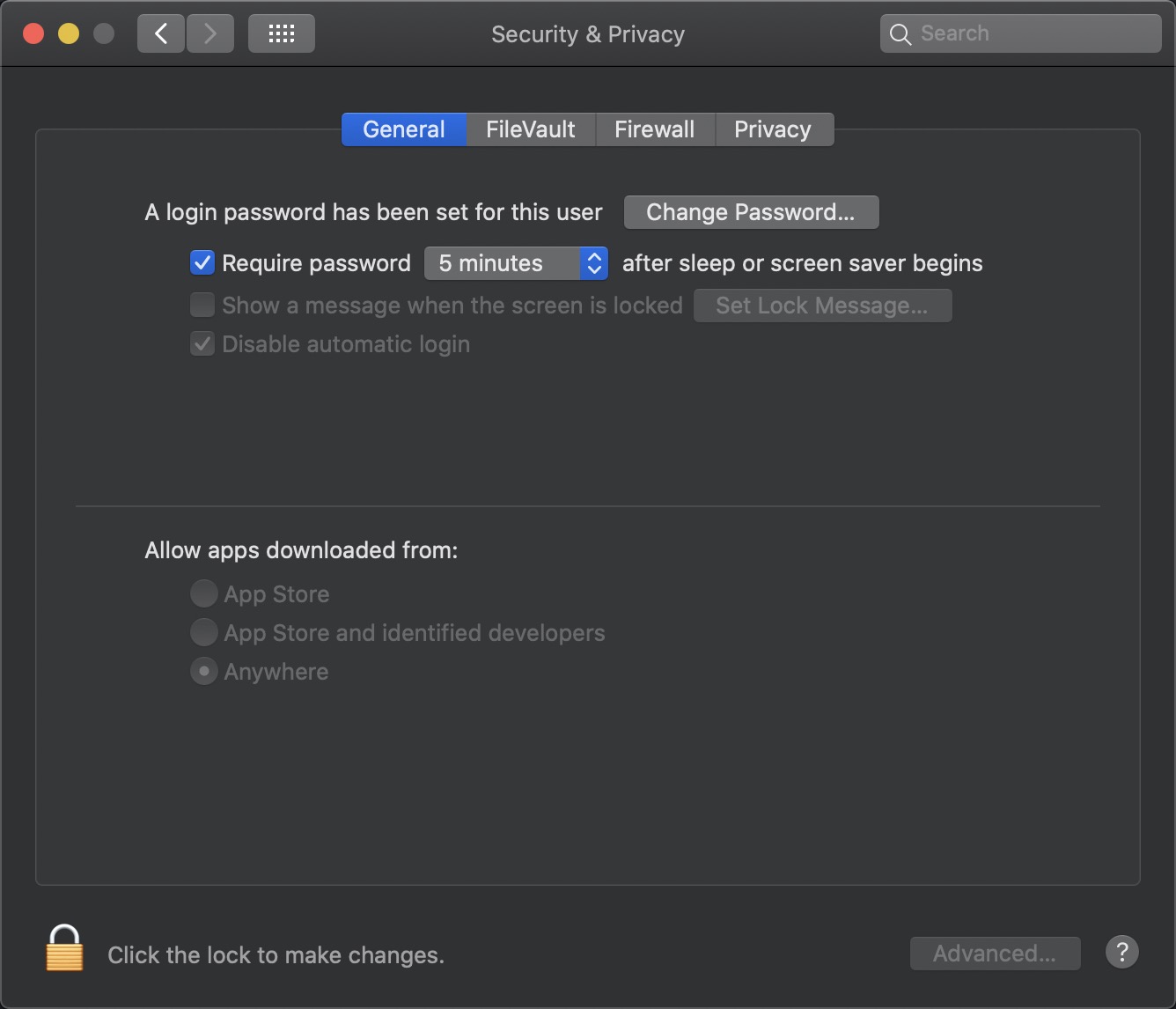
然后打开终端运行:
1 | xattr -rc /Applications/你的应用.app |
例如XMind ZEN
1 | xattr -rc /Applications/XMind\ ZEN.app |
应用就可以打开了
程序安装之后,运行程序提示:
is damaged and can’t be opened. You should move it to the Trash.
首先切换到,允许所有开发者1
sudo spctl --master-disable
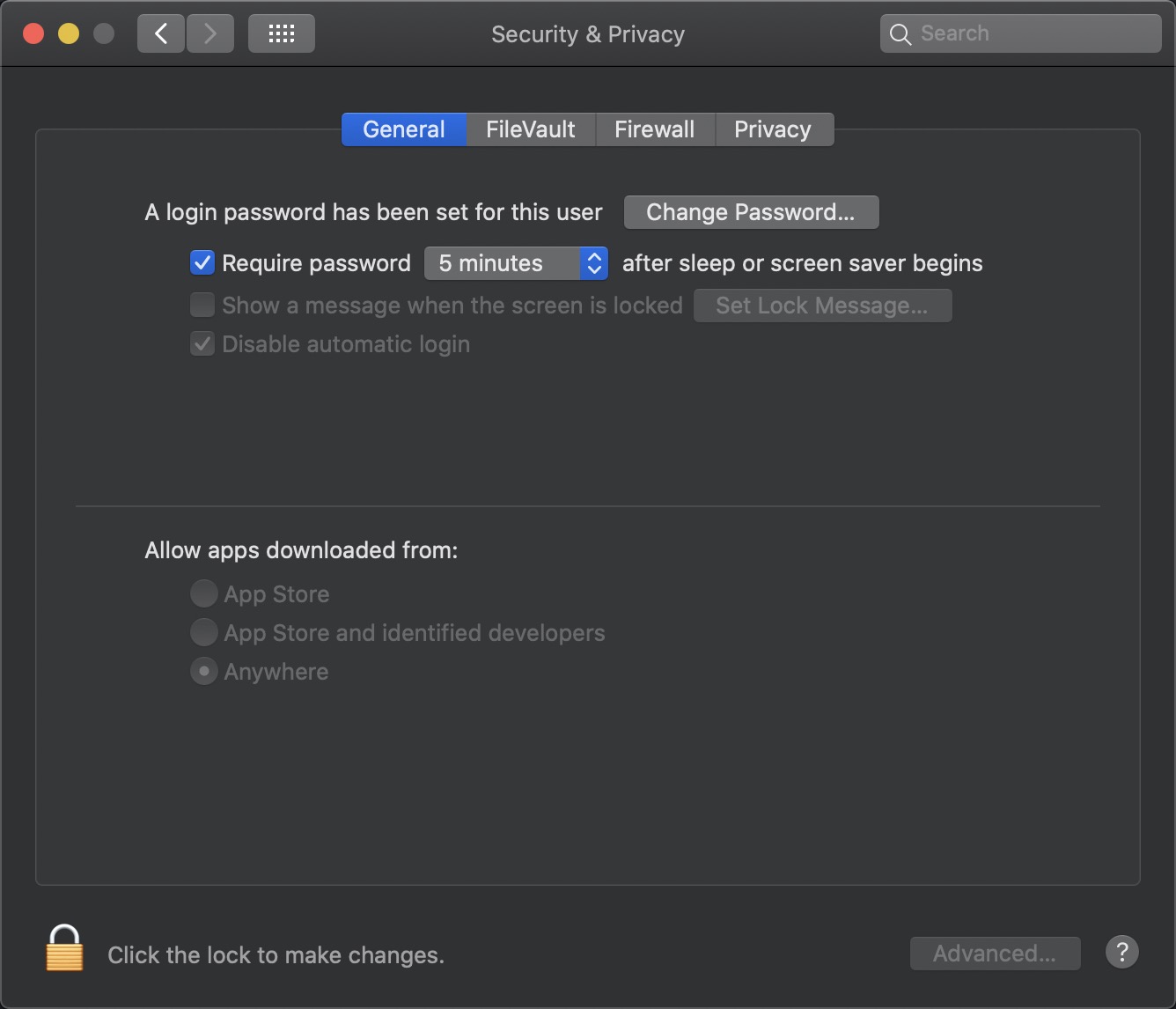
然后打开终端运行:
1 | xattr -rc /Applications/你的应用.app |
例如XMind ZEN
1 | xattr -rc /Applications/XMind\ ZEN.app |
应用就可以打开了